There are many ways to view what's going on in the Community.
Here is one:
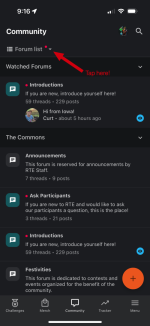
This is the "Forum list" view.
Now, if you do what the annotation says and tap on "Forum list" in the top left corner, you are offered other delightful viewing modes:

And indeed, you can tap on one of these alternate viewing modes to check what it looks like:

Here I selected the "Latest activity" viewing mode, which is my favorite, even though it's glitchy sometimes. (You may need to double tap on Community at the bottom of the screen to have it refresh with the latest activity. We will fix this!)
But, let's go back and make "Forum list" our default viewing mode...
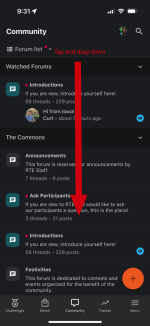
As the bold red arrow indicates, you tap and drag down until the option to "Set default feed" appears:
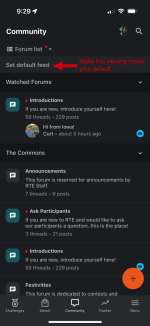
Then, of course, you tap on "Set default feed".
From that point on, "Forum list" will be your default viewing mode every time you load up the app.
Finally, here is a screen recording showing the same steps:
Here is one:
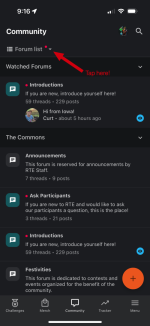
This is the "Forum list" view.
Now, if you do what the annotation says and tap on "Forum list" in the top left corner, you are offered other delightful viewing modes:

And indeed, you can tap on one of these alternate viewing modes to check what it looks like:

Here I selected the "Latest activity" viewing mode, which is my favorite, even though it's glitchy sometimes. (You may need to double tap on Community at the bottom of the screen to have it refresh with the latest activity. We will fix this!)
But, let's go back and make "Forum list" our default viewing mode...
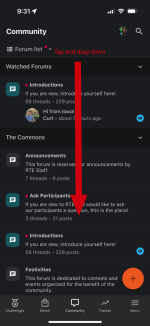
As the bold red arrow indicates, you tap and drag down until the option to "Set default feed" appears:
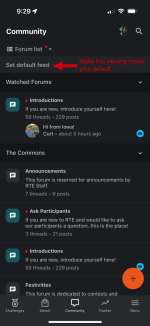
Then, of course, you tap on "Set default feed".
From that point on, "Forum list" will be your default viewing mode every time you load up the app.
Finally, here is a screen recording showing the same steps:
Last edited: