Today's tutorial is about social features of this new community space!
First, let's visit your own social feed...
Wherever you see your avatar, you can tap on it, as on this screen:

Then...
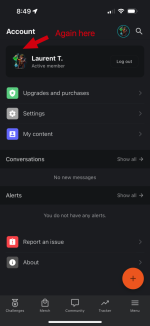
...
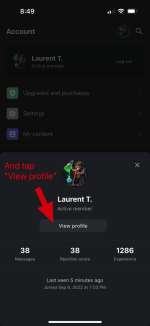
Oof, we have arrive to your profile page and that's where your status updates go:
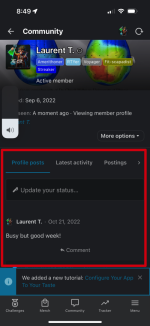
Now, let's update our current status. To do that, we tap on the + icon in the bottom right corner of the app and tap on "Share a social status":

Now, we can type in our status update:
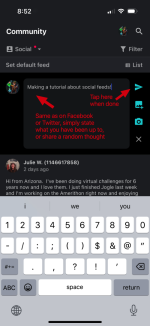
At this point, if we visit our profile page again, we can see that our status update has been recorded:
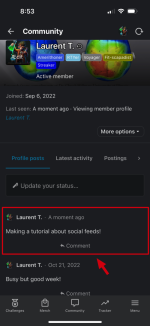
Yay! Awesome!
Now, our friends and teammates will know what we are up to.
But how do we get notified if someone we care about updates their status?
Well, that's easy, we visit their profile page and follow them.
Let's do this...
Hannah posted something interesting and we can visit her profile page by tapping on her avatar:
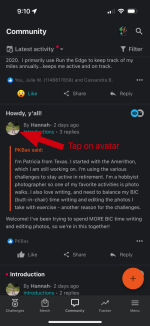
And then tap "View profile":
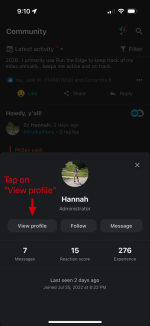
OK, we have arrived to Hannah's profile page where Hannah's status updates would appear:
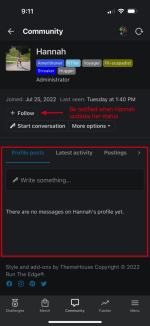
If you tap "+ Follow" here, you will be notified whenever Hannah posts a new status update!
You can also start a conversation with Hannah here and discover other content Hannah has shared, but that's a story for another day.
First, let's visit your own social feed...
Wherever you see your avatar, you can tap on it, as on this screen:

Then...
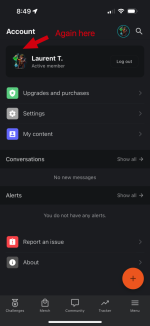
...
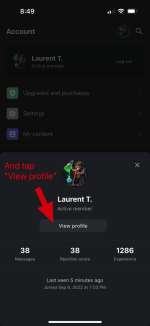
Oof, we have arrive to your profile page and that's where your status updates go:
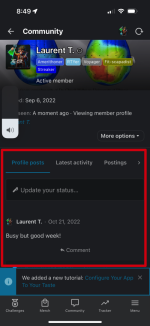
Now, let's update our current status. To do that, we tap on the + icon in the bottom right corner of the app and tap on "Share a social status":

Now, we can type in our status update:
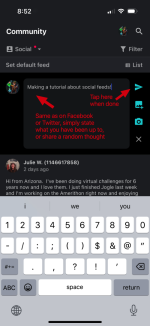
At this point, if we visit our profile page again, we can see that our status update has been recorded:
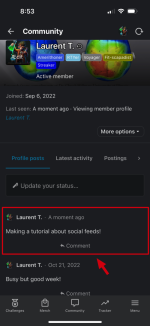
Yay! Awesome!
Now, our friends and teammates will know what we are up to.
But how do we get notified if someone we care about updates their status?
Well, that's easy, we visit their profile page and follow them.
Let's do this...
Hannah posted something interesting and we can visit her profile page by tapping on her avatar:
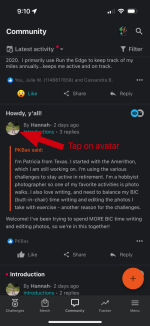
And then tap "View profile":
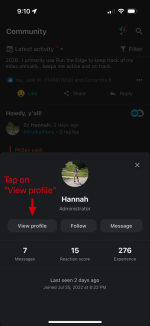
OK, we have arrived to Hannah's profile page where Hannah's status updates would appear:
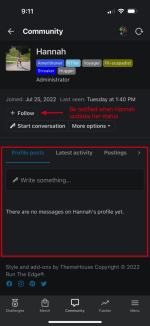
If you tap "+ Follow" here, you will be notified whenever Hannah posts a new status update!
You can also start a conversation with Hannah here and discover other content Hannah has shared, but that's a story for another day.