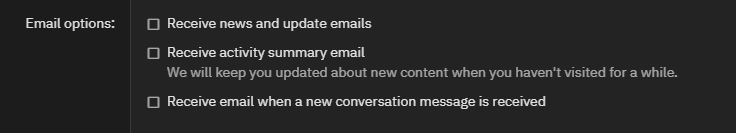Controlling how many alerts / notifications you receive is always some kind of goldilock dilemma:
You want to stay in the know, but you do not want to get constantly bombarded with attention-grabbing prompts.
First, some definitions:
In the mobile app, tap Menu in the bottom right corner:
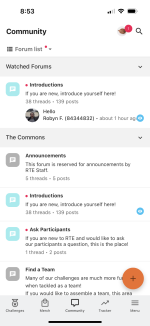
Then tap Account:
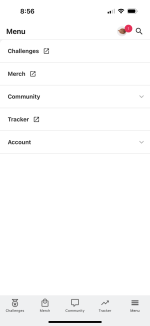
Then tap Settings:
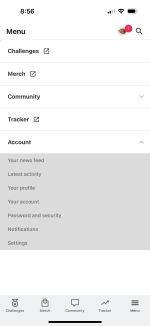
Then tap Preferences and Notifications:
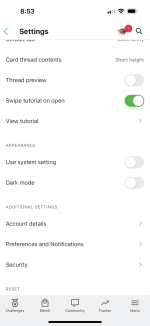
We have arrived! On this screen, locate Content options, tick or untick options to your taste:
Note: If you "watch" something, you will receive alerts / notifications about it.
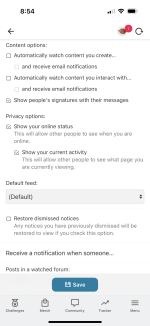
Then locate Receive a notification when someone... on that same screen and decide what you would want to be alerted about:
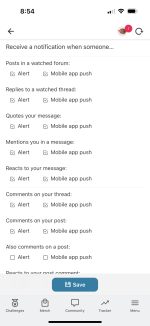
Finally, tap Save and you are set!
You want to stay in the know, but you do not want to get constantly bombarded with attention-grabbing prompts.
First, some definitions:
- "alerts" are what you get on the web or via email.
- "notifications" are sent to the mobile app, on your phone.
In the mobile app, tap Menu in the bottom right corner:
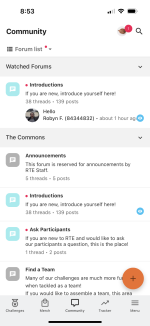
Then tap Account:
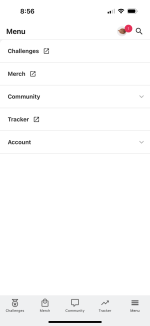
Then tap Settings:
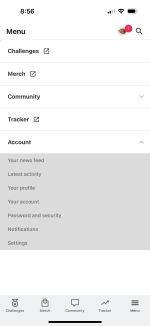
Then tap Preferences and Notifications:
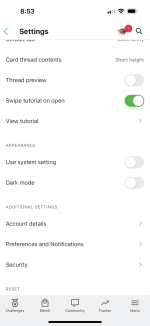
We have arrived! On this screen, locate Content options, tick or untick options to your taste:
Note: If you "watch" something, you will receive alerts / notifications about it.
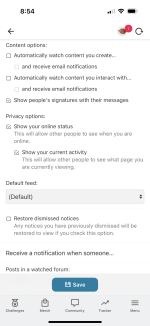
Then locate Receive a notification when someone... on that same screen and decide what you would want to be alerted about:
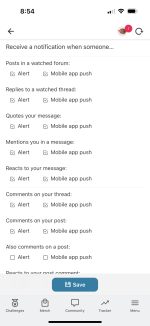
Finally, tap Save and you are set!