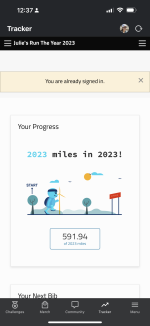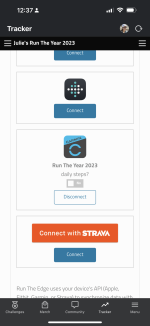Hello, I was wondering if anyone else is having issues with your steps being updated with the Run the Edge tracker? I have my watched synced to my Garmin/Garmin connect as well as the run the edge but my steps and miles have not been showing up or updating for the last week. Thank you!
You are using an out of date browser. It may not display this or other websites correctly.
You should upgrade or use an alternative browser.
You should upgrade or use an alternative browser.
Tracking of steps
- Thread starter gardnergirl1127
- Start date
I am having the same issue. Mine stopped adding in the miles since the 6th of this month. I have removed the app and downloaded the new one to see if that helps so, let’s see…
Upvote
0
Nope still nothing being added.I am having the same issue. Mine stopped adding in the miles since the 6th of this month. I have removed the app and downloaded the new one to see if that helps so, let’s see…
Thank you for the response. I hate that it’s not working but glad to know I’m not the only one having issues. I did the same thing removed the app reset stuff but none of it worked.
Upvote
0
I’ve been adding mine manually. I have noticed that it will sync a run but it stopped syncing steps.Thank you for the response. I hate that it’s not working but glad to know I’m not the only one having issues. I did the same thing removed the app reset stuff but none of it worked.
Upvote
0
- Aug 26, 2022
- 9
- 17
Garmin Daily Steps Are Back!
Thank you so much for your patience while we figured out the Garmin Daily Steps outage. We believe this matter has been resolved and we should be all set moving forward. PLEASE READ the following for everything you need to know.1. If you left your sync active and did not un-sync and -re-sync - all of your miles should backfill in and you are all set with nothing you need to do.
2. If you did an un-sync and re-sync and your miles have not backfilled in since April 3rd here is what to do:
a. Go to "Device Synching" in the RTE tracker and choose to "Disconnect" Garmin sync.
b. Choose "Preserve Miles" in the pop-up window
c. Re-sync and be sure to chose APRIL 3rd as your start date. Or if you deleted all of your synced miles you can choose January 1st.
d. It can take a couple hours for Garmin to bring in your miles depending on how far back you go.
3. If you have been manually entering your miles you can delete these miles manually as well. There is no bulk way do do this so you will need to do that for each day if your miles are doubled.
We should be all set to go with no further outages for the year. Thank you again for your patience while we worked this out and let us know if you have any issues.
Upvote
0
- Oct 20, 2022
- 2
- 5
I’ve been adding mine manually. I have noticed that it will sync a run but it stopped syncing steps.
Upvote
0
Mine is still not updating. I haven’t manually input so, I disconnected and reconnected. I have tried both yes and no for “daily steps?” The updates did automatically update but, no luck so far. Oh, I even put the date to April 4th from when they stopped updating. My turtle is chilling at the windmill.Garmin Daily Steps Are Back!
Thank you so much for your patience while we figured out the Garmin Daily Steps outage. We believe this matter has been resolved and we should be all set moving forward. PLEASE READ the following for everything you need to know.
1. If you left your sync active and did not un-sync and -re-sync - all of your miles should backfill in and you are all set with nothing you need to do.
2. If you did an un-sync and re-sync and your miles have not backfilled in since April 3rd here is what to do:
a. Go to "Device Synching" in the RTE tracker and choose to "Disconnect" Garmin sync.
b. Choose "Preserve Miles" in the pop-up window
c. Re-sync and be sure to chose APRIL 3rd as your start date. Or if you deleted all of your synced miles you can choose January 1st.
d. It can take a couple hours for Garmin to bring in your miles depending on how far back you go.
3. If you have been manually entering your miles you can delete these miles manually as well. There is no bulk way do do this so you will need to do that for each day if your miles are doubled.
We should be all set to go with no further outages for the year. Thank you again for your patience while we worked this out and let us know if you have any issues.
Attachments
Upvote
0
- Aug 26, 2022
- 9
- 17
Hi Julie - We can get them all in for you! The important thing when you re-sync is to choose April 3rd as the start date so it knows to go back and get those miles.Mine is still not updating. I haven’t manually input so, I disconnected and reconnected. I have tried both yes and no for “daily steps?” The updates did automatically update but, no luck so far. Oh, I even put the date to April 4th from when they stopped updating. My turtle is chilling at the windmill.It would automatically update at midnight.
a. Go to "Device Synching" in the RTE tracker and choose to "Disconnect" Garmin sync.
b. Choose "Preserve Miles" in the pop-up window
c. Re-sync and be sure to choose APRIL 3rd as your start date.
Upvote
0
Hi Julie - We can get them all in for you! The important thing when you re-sync is to choose April 3rd as the start date so it knows to go back and get those miles.
a. Go to "Device Synching" in the RTE tracker and choose to "Disconnect" Garmin sync.
b. Choose "Preserve Miles" in the pop-up window
c. Re-sync and be sure to choose APRIL 3rd as your start date.
Upvote
0