In the mobile app, the layout of the Community looks like this (here we collapsed each section by tapping the ^ carets):

Of course, you can tap on those ^ carets on the right side to reveal what's hiding under each section.
For instance, if you tap on the ^ for The Commons, you will see this:
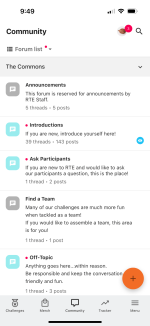
These forums include the forum where you made your Introductions, the forum where we make Announcements, and other forums.
Most people find this area without problem.
Now, if you tap on the ^ for The Inner Circle, you will see this:
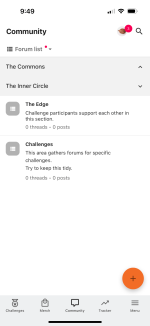
Now, this is a little deceiving because there are other forums hiding in The Edge and Challenges.
Let's explore The Edge by tapping The Edge...you will discover these forums:
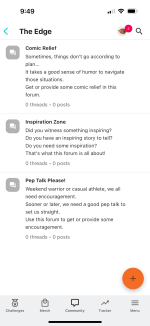
Now, let's discover what's hiding under Challenges by tapping on Challenges:
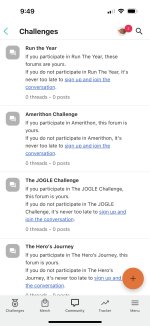
Forums for each of the challenges you are familiar with and love!
Note:

And that's it for this quick reveal of what's hiding under The Inner Circle.
In general, tapping around the app cannot hurt anything and may reveal interesting things.
So, be adventurous and see what you can find.

Of course, you can tap on those ^ carets on the right side to reveal what's hiding under each section.
For instance, if you tap on the ^ for The Commons, you will see this:
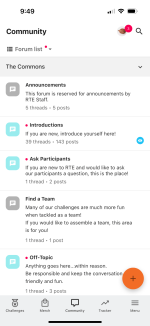
These forums include the forum where you made your Introductions, the forum where we make Announcements, and other forums.
Most people find this area without problem.
Now, if you tap on the ^ for The Inner Circle, you will see this:
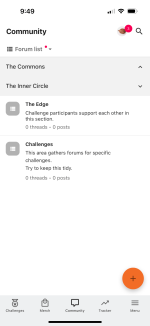
Now, this is a little deceiving because there are other forums hiding in The Edge and Challenges.
Let's explore The Edge by tapping The Edge...you will discover these forums:
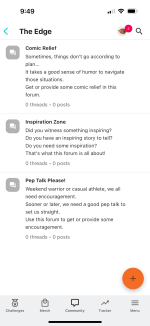
Now, let's discover what's hiding under Challenges by tapping on Challenges:
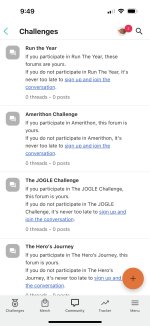
Forums for each of the challenges you are familiar with and love!
Note:
- You will be able to read in challenge-specific forums, as long as you participate or participated in at least 1 challenge.
- You will be able to write in challenge-specific forums, if and only if you participate or participated in the corresponding challenge.

And that's it for this quick reveal of what's hiding under The Inner Circle.
In general, tapping around the app cannot hurt anything and may reveal interesting things.
So, be adventurous and see what you can find.